This Page is Part of the
Scriptureman.com Website
For More Good Stuff
See
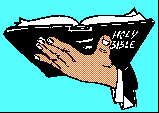
SCRIPTUREMAN.COM
Obtaining answers and directions
for life from the Lord through
His Revealed Word
Table of Contents
©2001 Rev Paul R. Schmidtbleicher, ThM
If you downloaded an "***.mp3" piece of music and found that your computer does not know what to do with it, you probably do not have an MP3 Music Player on your computer.
I have found a simple "Freeware" Player called "Buggy" that is small, can be installed and removed simply by creating a folder (or directory) or deleting the folder. It does not "invade" any other areas of your system. It can be downloaded from here and installed easily with the following directions.
It runs on Windows Systems - Win95 and above.
It is suggested that you PRINT OUT this frame of instructions.
SIMPLE INSTRUCTIONS:
Make a folder; Download "mp3-bug.exe" to that folder; Open the folder; Double-click on "mp3-bug" to dissolve the archive file into its components. It is ready to go. Click on the icon, "Buggy" to start. CP is the control panel and from there things are self-explainatory.
DETAILED INSTRUCTIONS: (For those who want more direction)
Make a folder: On the desktop click the Right mouse button; Select "New;" Select "Folder"
Name the Folder: Name the folder something like, "MP3-Music" - You can download and store music to this folder in the future.
Get Online and come to "www.scriptureman.com" and navigate to this page.
Click on the Link at the end of these instructions: "MP3-BUG.EXE" - You will be asked if you want to save this to disk. Answer "Yes" and navigate to save this file to the new folder you created.
Unwrapping MP3-BUG.EXE: When the "download" is complete, open the "MP3-Music" folder and double-click on "mp3-bug." It should dissolve into two visible files and one hidden file in the folder (Buggy, readme.txt, & xaudio.dll (hidden)). This is the entire program! You may delete "MP3-BUG" (the download) as it is not needed. This leaves Buggy, readme.txt, and the hidden file. If sometime you get a better featured player or want to get rid of this program you can just delete this folder or the three files making up the program.
TO USE:
Double Click on "Buggy"
"CP" stands for "control panel" and makes the "bug" look. Try clicking there.
The controls will be defined as you pass the mouse over them.
Most of it is intuitive and self explainatory from there.
It may be handy to download your music to this folder and open individual selections with "Buggy."
You should be able to begin to enjoy your MP3 music immediately!
DOWNLOAD "BUGGY" MP3 Freeware Player here
"Buggy" is offered by its author as Freeware (See readme.txt) "as is" with no warranty and although it is highly recommended as a simple MP3 Player and no problems have been found with it, the user uses it at their own risk.
Click Here to Download -> MP3-BUG.EXE (Small 3.5KB download)